FAQ
1. Go to https://vps.datacheap.ru and log in using login and password that was sent to you at the email address you provided.
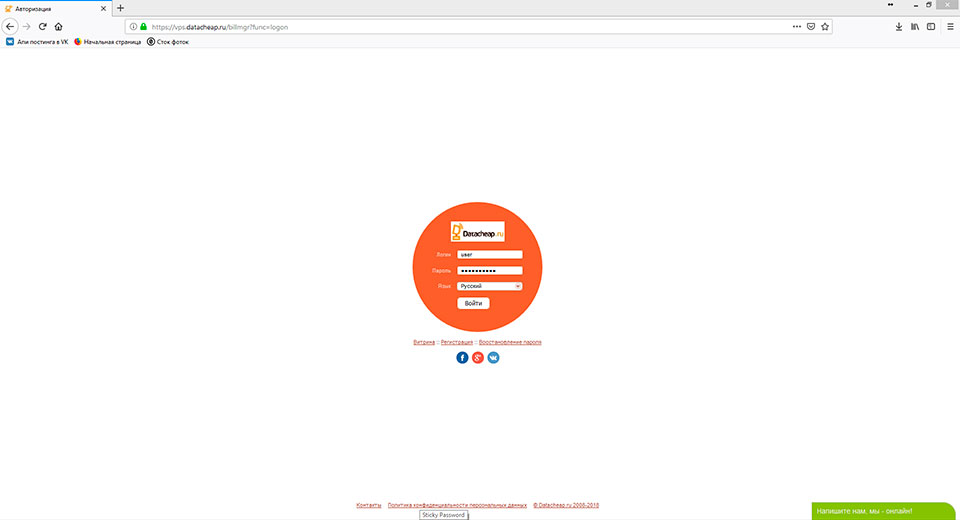
2. From the main page go to the application form.
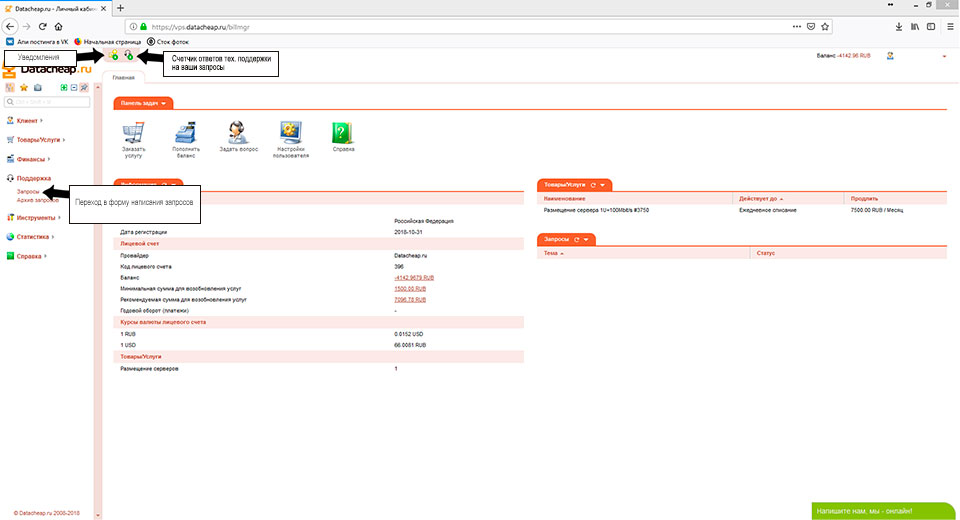
3. Click "Create" and fill out the request form. You can also attach files to your request. (logs, screenshots, etc.)
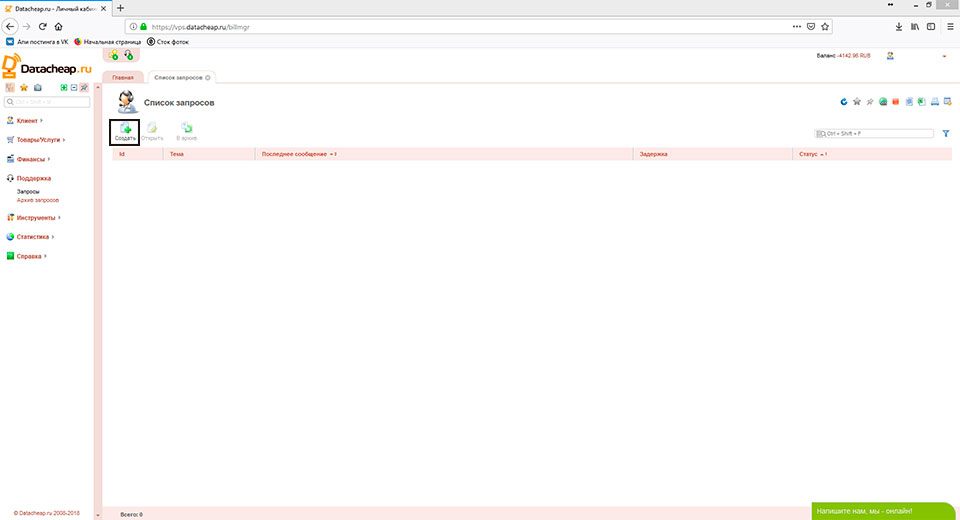
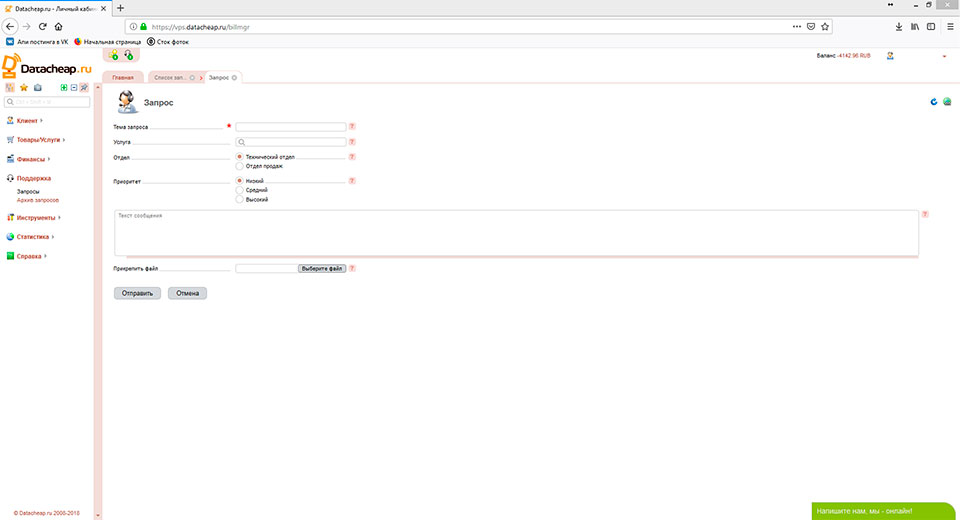
Note: The more you describe the problem and the steps before it, the sooner we can get to the bottom of the problem. This is true both for problems and for the usual questions you are interested in asking in the request form.
4. Depending on the employment of employees, after the formation of the request, our operator or technical support specialist will answer you within ten minutes. The status of the request will then change to "There are new messages" and a notification will be sent to the email address you specified.
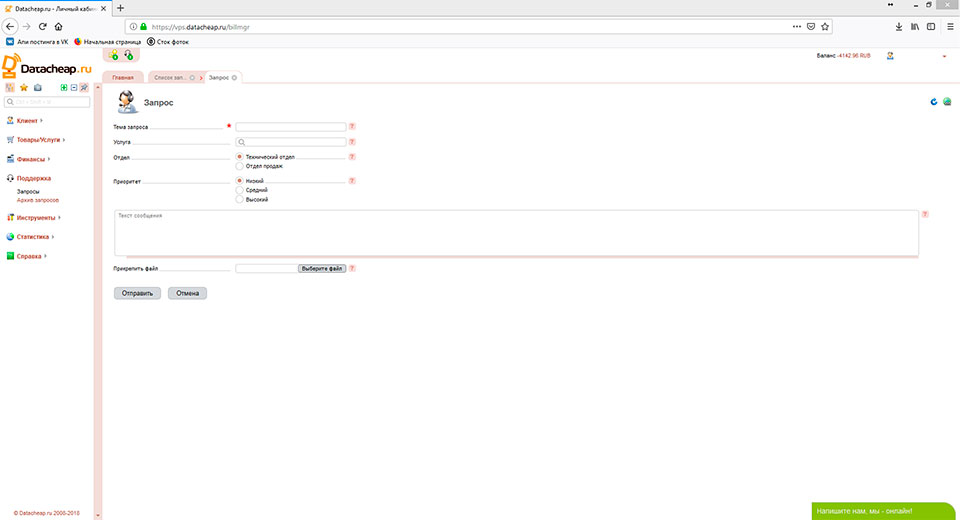
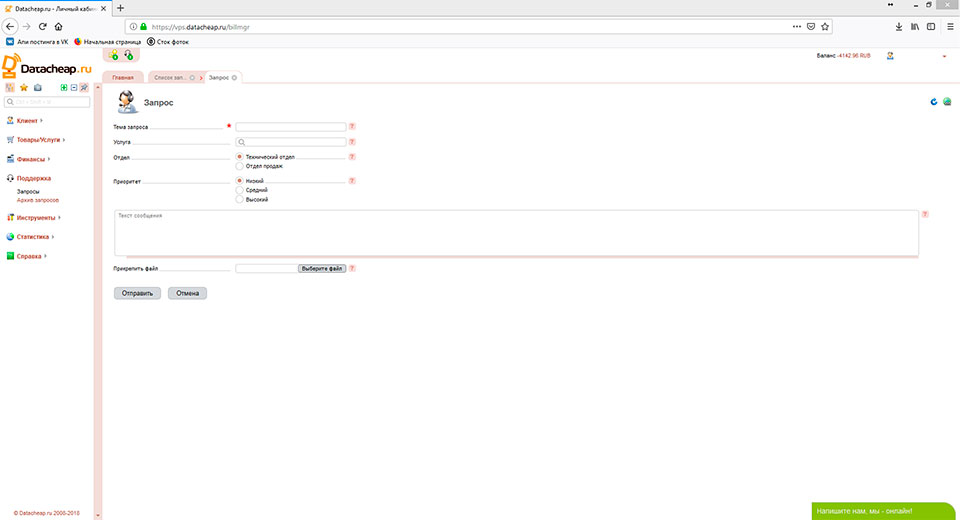
5. After the issue is resolved, our employee closes the request. At this moment, you will see the "Archive" button, it removes the request from the list and the counter in the upper left corner of the page.
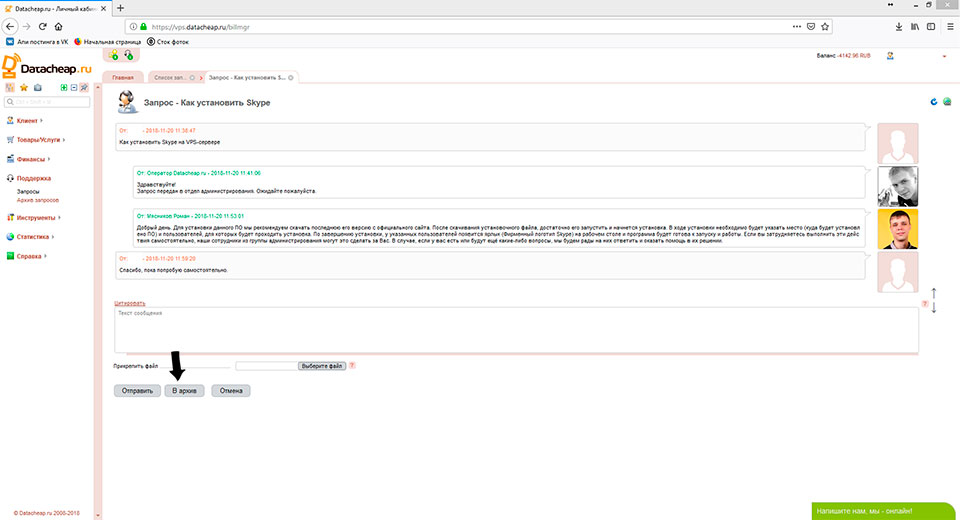
We hope this instruction will make our interaction easier.
DataCheap.ru team.
Paperwork (contracts, acts, invoices): Mon-Fri 09:00-18:00. Support hours: 24/7/365
Accommodation is possible any day from 09:00 to 20:00 upon prior notice. It is also possible to place at night by individual agreement.
For a visit on foot, you must first tell us your passport details and have a document with you. The checkpoint is located at the address: Ugreshskaya st., 2s145.
To visit by car, you must provide the make of the car and the state number, entry through the checkpoint at the address: Ugreshskaya st., 2s145.
Yes, there are 4 diesel generator sets in hot standby, DGU manufacturer: F.G. Wilson, diesel engine manufacturer: Perkins. Total power: 6.8 MW, tank capacity: 6 tons (18 hours of operation), then prompt fuel delivery will be organized
All servers of our company are located in the data center at the address: Moscow, st. Ugreshskaya house 2 p. 147. For more information, you can read on this page
Payment is possible by bank transfer, cash in the office during business hours, and in your personal account, payment is possible through Qiwi payment services and the following methods:
- Bank payment
- Payment by bank card
- Tinkoff
- Sber
- Paypal
- SBP
All virtual servers are created on the basis of bundles of various solutions for greater fault tolerance.
Certainly! To download your operating system image, contact the support center with a direct link to the image source. Specialists will download the image and install it in the shortest possible time.
You can pay for Datacheap's services in various ways, choose the most convenient payment method for you:
- In your account - click next to "Balance" on the account. Enter the amount and select the payment method.
- After adding the virtual server to the cart, click pay and select a payment method.
- Cash in the data center.
The following payment methods are currently available:
- Bank payment
- Yandex.Checkout
You can order a virtual server in the following ways:
- Option 1: In the calculator, select a convenient tariff or configure it, enter your e-mail, full name and phone number and you will be called back to create an account.
- Option 2: Call a multiline phone +7 (495) 640-64-10 and with a specialist take necessary action
- Option 3: Go to your personal account using the link https://vps.datacheap.ru / , register and select the required tariff in your account.
When registering, you must fill in the form fields - country, email, contact person, password and click OK. After that, you will receive a letter with an activation link to your contact email address, by clicking on which you will complete the registration.
Certainly. You can choose a Configurable tariff by clicking on link and select your configuration. Or after registering in our billing, select Virtual servers in the "Services" section and order "Configuring your VPS".
If the payment is overdue by 15 or more days, the virtual server will be deleted automatically. Remember that our company will always meet you, and if necessary, we will extend the server storage period for the required period.
The process of creating a server is automated. Depending on the chosen OS template, the virtual server installation will take from 20 to 60 minutes.
It all depends on the estimated server load, software requirements, configuration and available budget.
We offer non-administrated servers for rent. This means that our responsibilities include:
- solving network availability problems;
- solving hardware problems with equipment in the data center, including the proposed servers;
- maximally detailed answers and advice to clients on how to resolve problems that arise;
- gathering and analyzing problems and making immediate decisions to fix them.